What to Know About Curated Brand Sites

Swag Space members can the now create Curated Brand Sites— digital storefronts for customers to offer their merch to a final audience.
This article will cover the essential features and set up for curated brand sites. As always, we encourage members to reach out to their account managers for 1-on-1 assistance implementing any new tool of our platform.
What are curated brand sites?
Curated brand sites (CBS) are digital storefronts built to offer pre-customized swag for members' customers. These sites offer merchandise that's been curated and customized ahead of time, rather than offering end users the ability to personalize items.
CBS are customized with customers' logo and colors to feel native to their company.
CBS support all products in the Swag Space catalog, meaning members can build out their customers sites with any item they want, in any combination. CBS can be public, or require a login or appropriate email domain to gain access when toggled to private.
Who can use a curated brand site?
Typically these stores are used to sell merchandise related to an organization for both internal and external audiences.
For example, a CBS might be set up for a business like Facebook who wants to make Facebook swag available for team leaders to purchase for their teams. In that case, a Swag Space member would would create a CBS for their client, Facebook, who would then be able to choose the products they want to make available to their staff.
Note that items must still be purchased at the product minimums, making this feature ideal for servicing internal swag needs for a company across multiple teams.
How are curated brand sites set up?
Building out a CBS should take you about 15 minutes, plus the time it takes to choose products.
To begin, click on the "Curated Brand Sites" tab which has been added to the Sales Tools page of the member dashboard. From there click on the "Create Brand Site" purple button:
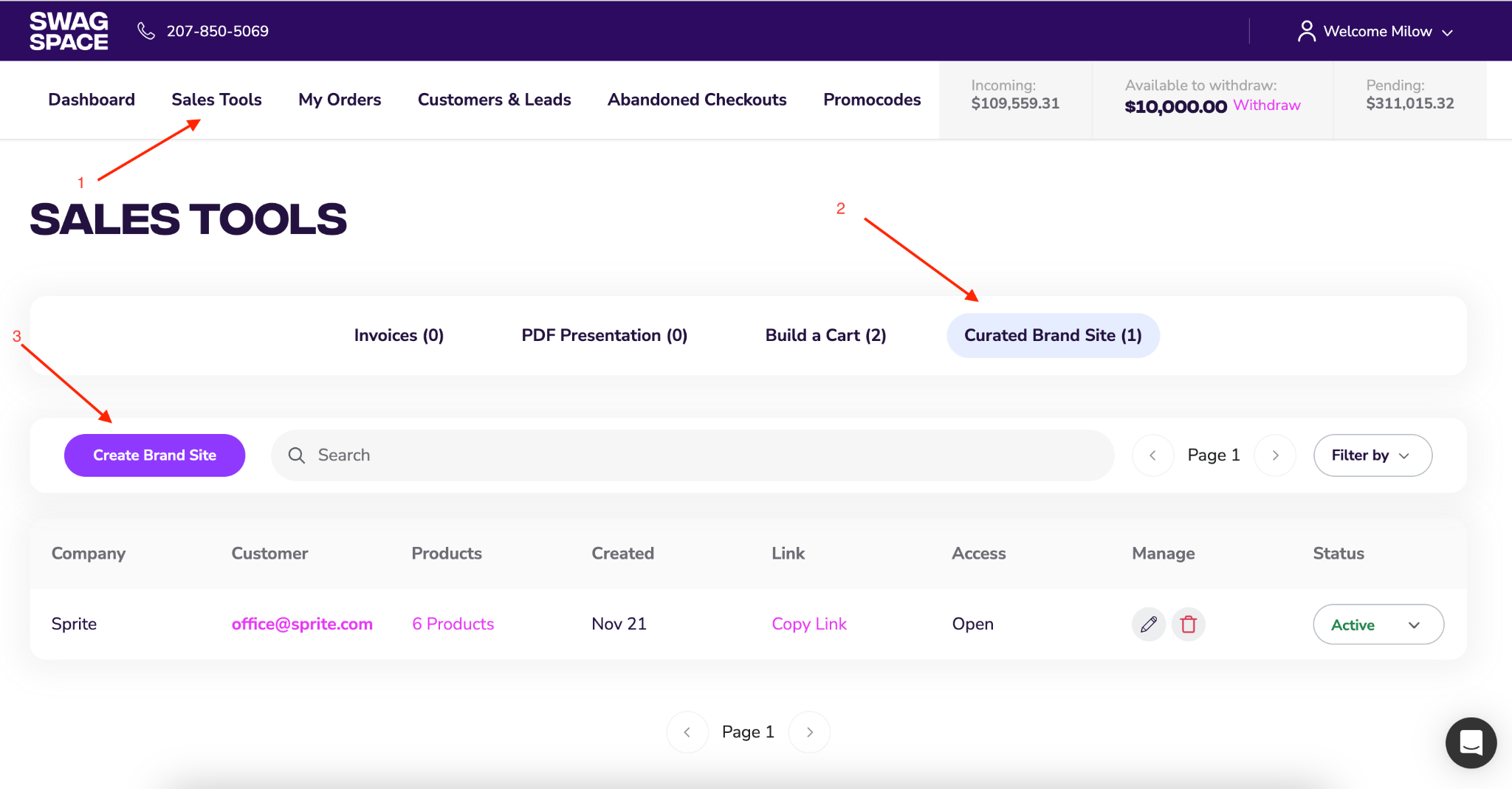
You will be prompted to enter information about your customer including their permissions preferences, and brand assets.
Note that for permissions settings, "Closed" sites will require anyone making a purchase to use an approved email domain.
Next, you will choose products you want to make available on the site. Some members might choose these items themselves, while others might consult with their customers about which products are most appropriate.
For every product selected, you will choose the colors and designs.
After you create a product, a widget will appear allowing control over each item.
Finally, click the "Create Curated Brand Site" button in the bottom right hand screen in to finish. You will need to provide a link, and choose whether to make the site live or save as a draft.
Once a CBS has been created, you can manage it by navigating back to the "Curated Brand Site" tab displayed in the Sales Tools section. In this section you will be able to edit products, permissions settings and more.
Want more information?
If you're interested in learning more about CBS, or wish for some assistance in establishing a CBS for a customer, please reach out to your account manager who can walk you through every step of the process!